Accessing the MDF/PMF Repository Templates
- From the SmartSolve Portal Page, click the Home tab at the top of the window.
- In the Document Management section of the list, select File Repository Template and Configuration.
Result: A list of the available templates is displayed.
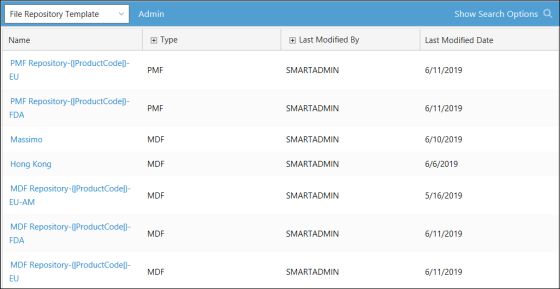
The default templates provided with the system are:
- MDF Repository-{|ProductCode|}-FDA
- MDF Repositorys-{|ProductCode|}-EU
- PMF Repository-{|ProductCode|}-FDA
- PMF Repository-{|ProductCode|}-EU
See Also
Editing a Default MDF/PMF Template
Creating a new MDF/PMF Template